How to access measures without categories.
Supposed I have following data in the visual configuration:
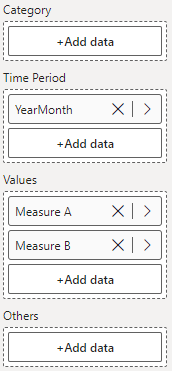
There are no categories as they will not be used. I want to have 2 nodes. One with Measure A values and the other with Measure B values.
How do I configure the nodes?
I have tried to use the Data Source Node type, but it does not allow me to do that and wants categories:
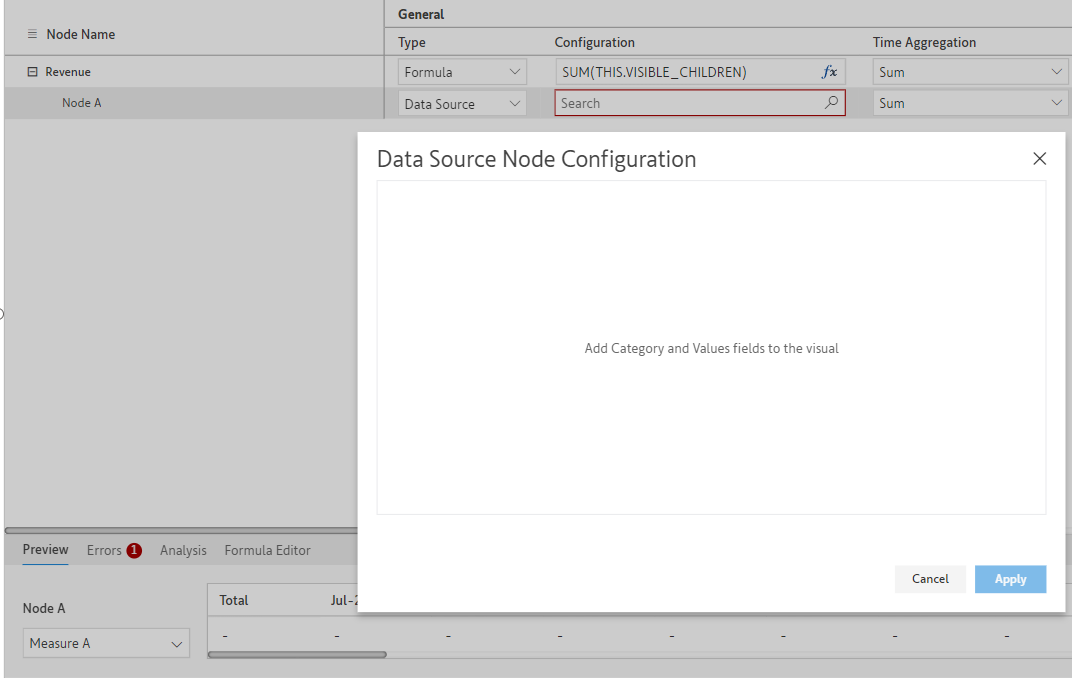
I have tried using a Formula node using formula but it does not get any values:
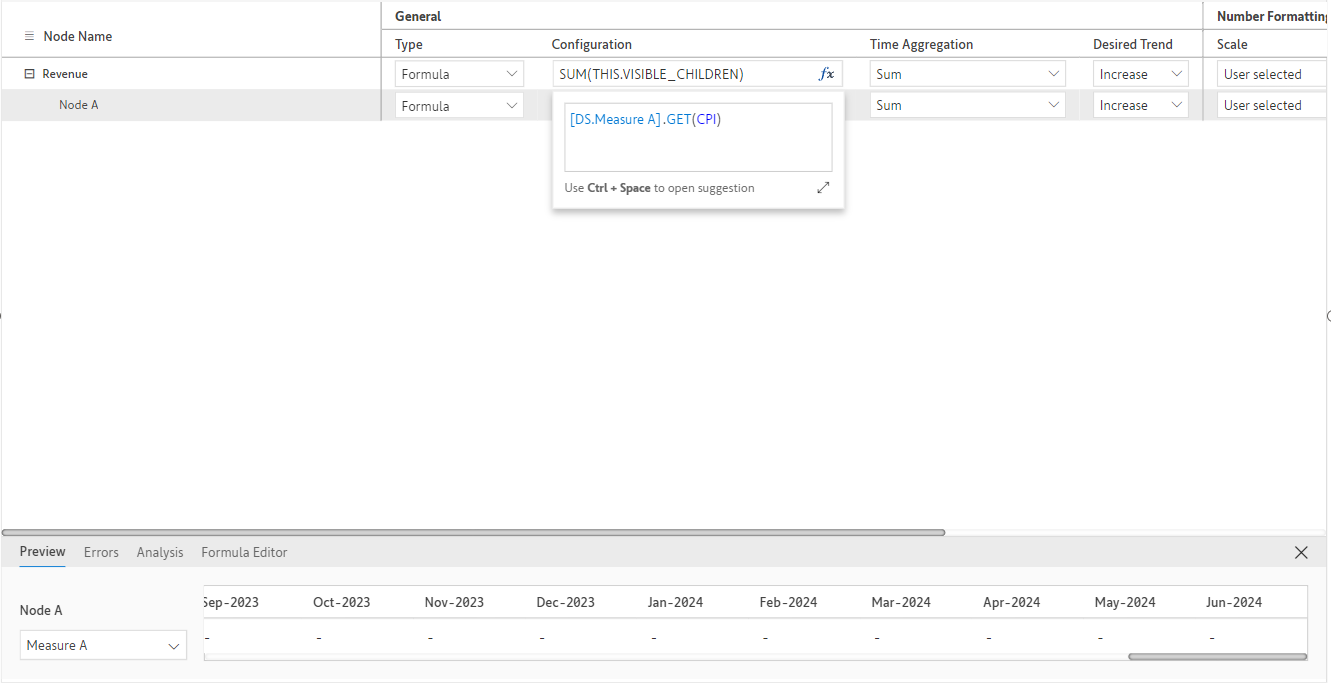
What am I doing wrong here?
Category and Value fields are necessary to create a datasource node.
You can unpivot the measures from columns to rows in your dataset so that you have 2 rows (one for each measure) and one value column. This way you have both category and values fields as part of the visual to set up datasource node.
Can you give this one a try [DS.MeasureA].GETROWVALUE(“__ROOT__”).GET(CPI)
If Datasource node cannot be used without category, how do I use formula node to get measure values?