How do I use custom time aggregation formulas.
In the model editor, in Node Configuration, I can configure Time Aggregation for a Node.
One of the options available to choose from is the “Formula” option.
Choosing this option however does not enable any additional fields.
Where do I enter custom formula for time aggregation? Where can I find any examples on how to use it?
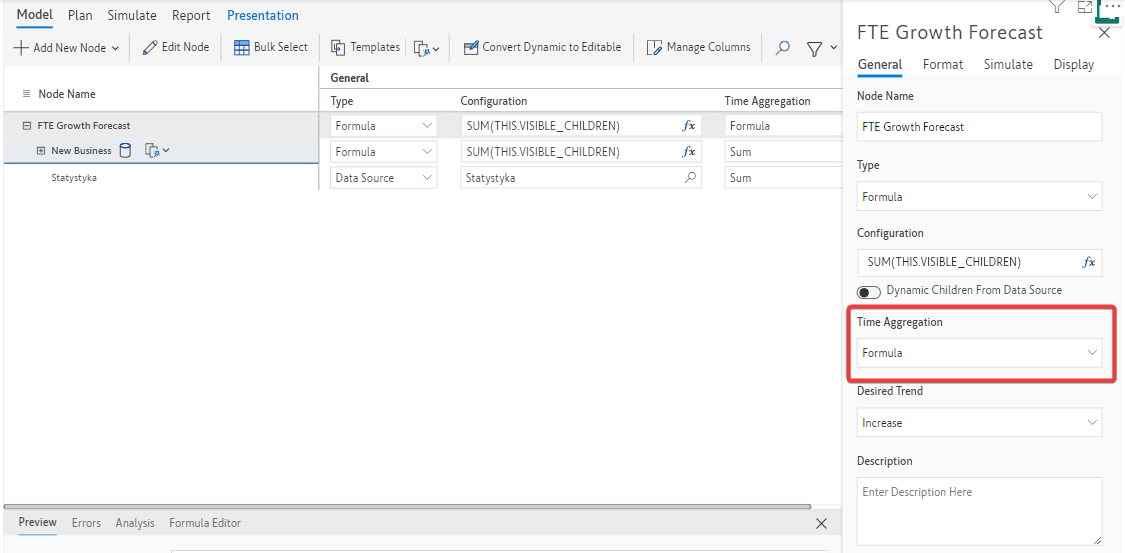
The Formula time aggregation refers to the formula entered in the Configuration.
We do not support custom time aggregation, however we do support a varied range of time aggregation methods.
To learn about the existing time aggregation functionality you can refer our documentation – https://docs.valq.com/model/node-settings#id-1.4.-time-aggregation
May I know more about the custom formula for time aggregation that you want to use so I can assist you ?
Thanks for sharing the details. I will take up this requirement with our team internally.
My model contains series for 13 months. Current, and next 12 months.
Current month is needed as I am doing Month-over-Month growth calculation.
However, I did not want the value from the current month to be calculated into the total, that is why I wanted custom time aggregation to exclude first period.