ValQ Ideas
Would it be possible to create an API to make models programatically?
I have some time series models fitted in Python and I’d like to make a code to write and post my own formulas faster (I have ~500 time series to simulate, each one with their specific coefficients).
I would be very grateful 🙂
Dear Team,
I am looking at template New> Open a Sample Model > P&L for small and Medium size business
Its showing sample visualizations with data. Is there any option to export this sample data ?
Top RHS, Edit > Export data is not working.
I would like to play around with this sample data.
Thanks in Advance.
Hi, Export is part of the Collaborate features. If you are interested in exploring ValQ, we provide a 30 day free trial of ValQ Collaborate on the latest version which has all the Enterprise license features.
Most of the core valQ users, will be using the “Quick Editor” – exported xls as “template” for reusing the structure as part of their multiple use cases. Right now, it doesn’t store “Navigation Panel” settings as part of it.
It will be great if it does store the “nav Panel” Settings along with tree structure
Hi nsdevaraj,
Can you clarify what you mean please? The imported Excel template and the quick editor are two different features. The intended function of the quick editor is to remove the need for using Excel templates and permit you to do the same thing in a more streamlined fashion within ValQ itself. Neither contain the NavPanel configuration or current settings though.
You can export a ValQ model from ValQ and preserve the NavPanel settings in the current version (1.1.2)
Right now let’s consider am managing four factories and have similar data structure and same tree config. I can simply use XLS generated from quick editor as template for all my valq reports. But everytime I have to configure NAV panel manually.
I am still not sure what you mean by an XLS generated by the quick editor. The quick editor does not generate XLS data.
Do you mean you are getting your data from 4 XLS sheets and generating a dynamic ValQ model?
If I was using 4 XLS spreadsheets to get my data, there are several different approaches that will get you four different trees based on that. Or you can do one tree that has 4 sub models. Each have the same basic approach.
1. Bring in all 4 XLS to Power BI. Then add a column identifying which spreadsheet the data came from to each table. Give each column the same name.
2. Append the 4 queries as new.
3. Create your ValQ model.
4. Apply a filter to the model to show the aspect you want. OR Create them all within the same tree and use submodel bookmarks to navigate between the 4 different models.
Am not talking about sub models, i do export the tree from quick editor since i can further edit it using excel. If i do export from settings it is neither readable / editable.
The xls exported from quick editor is for a purpose of replacing old legacy template xls. Requirement is simple, old legacy xls does have a sheet to store “nav panel ” setting.
Since its depreciated am asking it to be part of quick editpr xls
Thank you for clarifying. I think I understand now. If I understand correctly you are wanting the “export to excel” button in the quick editor to contain all the features of the model, including the ability to preconfigure the navigation panel. I will add it to the list of feature requests. If I am incorrect in my understanding, please let me know.
Most of the core valQ users, will be using the “Quick Editor” – exported xls as “template” for reusing the structure as part of their multiple use cases. Right now, it doesn’t store “Navigation Panel” settings as part of it. It will be great if it does store the “nav Panel” Settings along with tree structure.
Many of the obvious keyboard shortcuts are missing. It would be great to add them as well.
Some examples

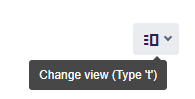
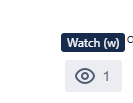
Can you please clarify you mean by this?
Esc – to close Node Editor
Ctrl + Enter should submit the form
Ctrl + Up/Down arrow should zoom in/out
but not limited to the above. Apart from keying in the values, we are not using keyboard keys to do any other operations.
Thanks for posting your idea.
Could you please confirm if you want to simulate 500 nodes in a ValQ model?