Data simulation with absolute numbers via scaling button
Hi guys,
As we all know we can do simulations by sliding the scaling button left or right and it shows as the percentage change. Is there an option to use the scaling button for absolute changes?
E.g. I want to simulate a scenario where my revenues are exactly 100k higher.
Thank you very much in advance!
Martin
Varoothini Answered question
Hi Martin,
We have a Simulation Method called Manual which allows you to make absolute changes.
You can select this method in Edit Node for Revenue.
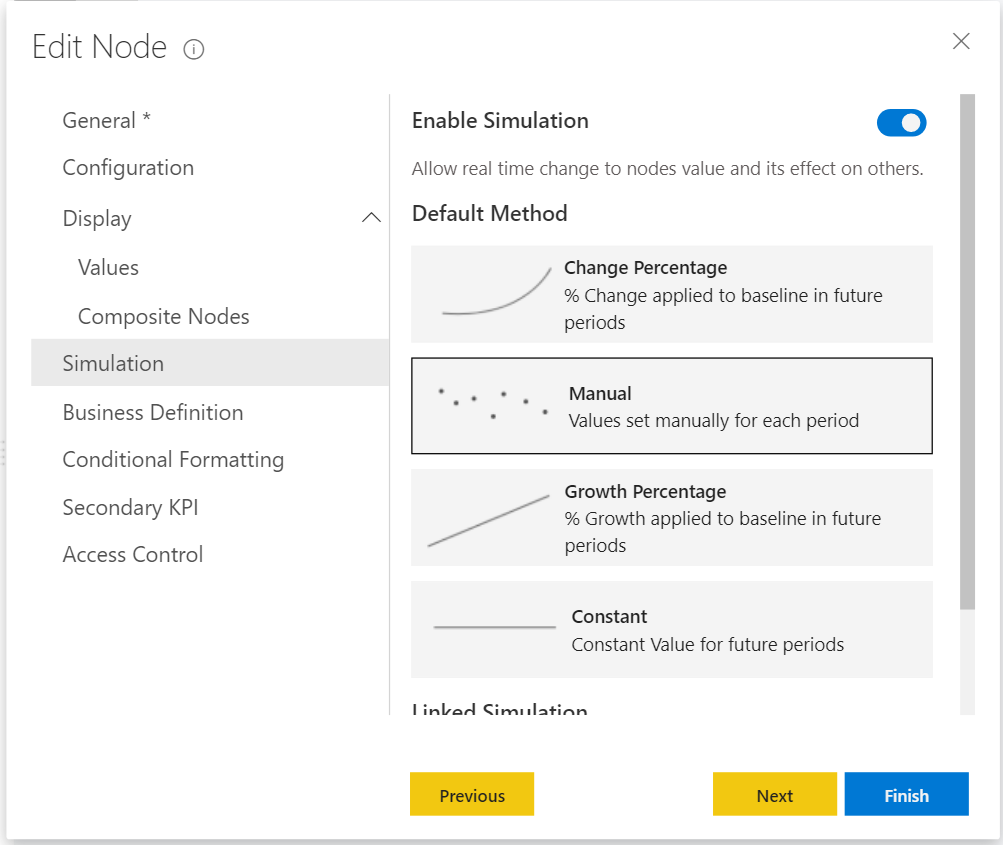
In the Tree view, as you hover over the Revenue node you would see the Edit option in the place of the slider. Click on Edit to simulate the values.
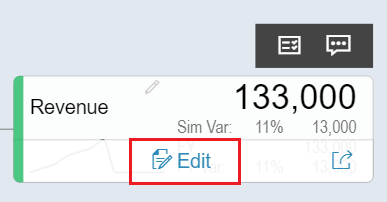
Here you can input the changes you wish as a simulation for the scenario.
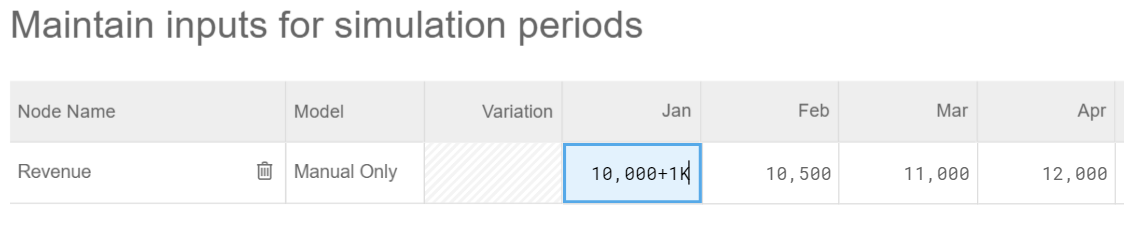
Thanks
MartinE Posted new comment
Thank you Varoothini!