Is it possible to just get the node name instead of other information?
I have been trying to put up a flow chart or a tree map using ValQ Power BI. All I wanted is just the name of the node with the status indicator. I do not want any information on the node like count of the particular node, or average value of the node, or a trend graph. So, basically what I am looking for is a flowchart kind of a visual. I have seen similar graph and I believe it is possible to get it done, although I tried almost every option and I wasn’t able to. Please do answer my question, it would be helpful.
Thank you.
Hi Harish,
Good to hear from you on ValQ.
You can choose Minimal in the View Mode from the navigation panel. Also there is a separate setting to turn off the Descendant node count. This is the closest to your requirement that I am aware of.
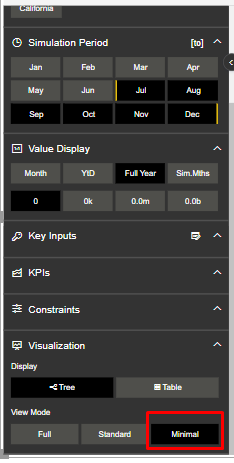
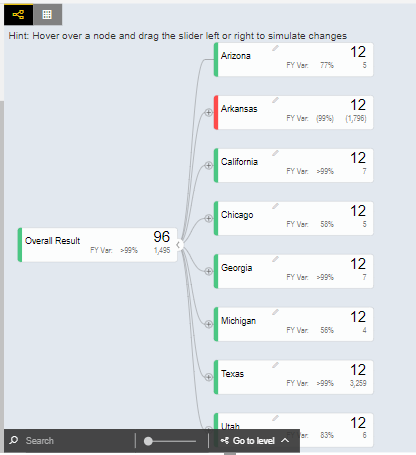
Only when there is a value there could be a status indicator.
Further, when there is no Comparison data, FY Var will not be displayed and when there is no Primary data the node value will not be displayed as below.
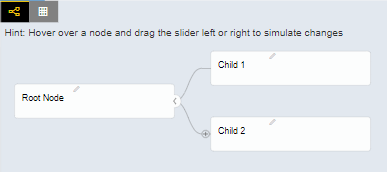
There is no option to turn off the specific displays.
Happy ValQ-ing.
This is not possible in PowerBI version of valQ.
Please resolve this ticket if you think you have got the answer.
@Harish – “is it possible to start a tree view using valq with 2 root node?”
Please open a new thread for the above question for specific response.
Thank you for the answer and I got a close result that I was expecting for.
I have one more query, is it possible to start a tree view using valq with 2 root node? Your answer might be helpful.