Multi year data – selects oldest data – how to change to default to most recent data?
When there is more than a single year of data available, the VDT displays the oldest data.
Can the default behaviour be changed to a different year?
It is unlikely that user preference is ever to see the oldest data by default.
This will be complicated in cases when you have actuals and plan data – the plan data could be well into the future.
Ideally there would be the option to configure a default by a relative date dimension attribute i.e. current year is 0 next year is +1 last year is -1 etc.
User can set the default by selecting a default relative year value.
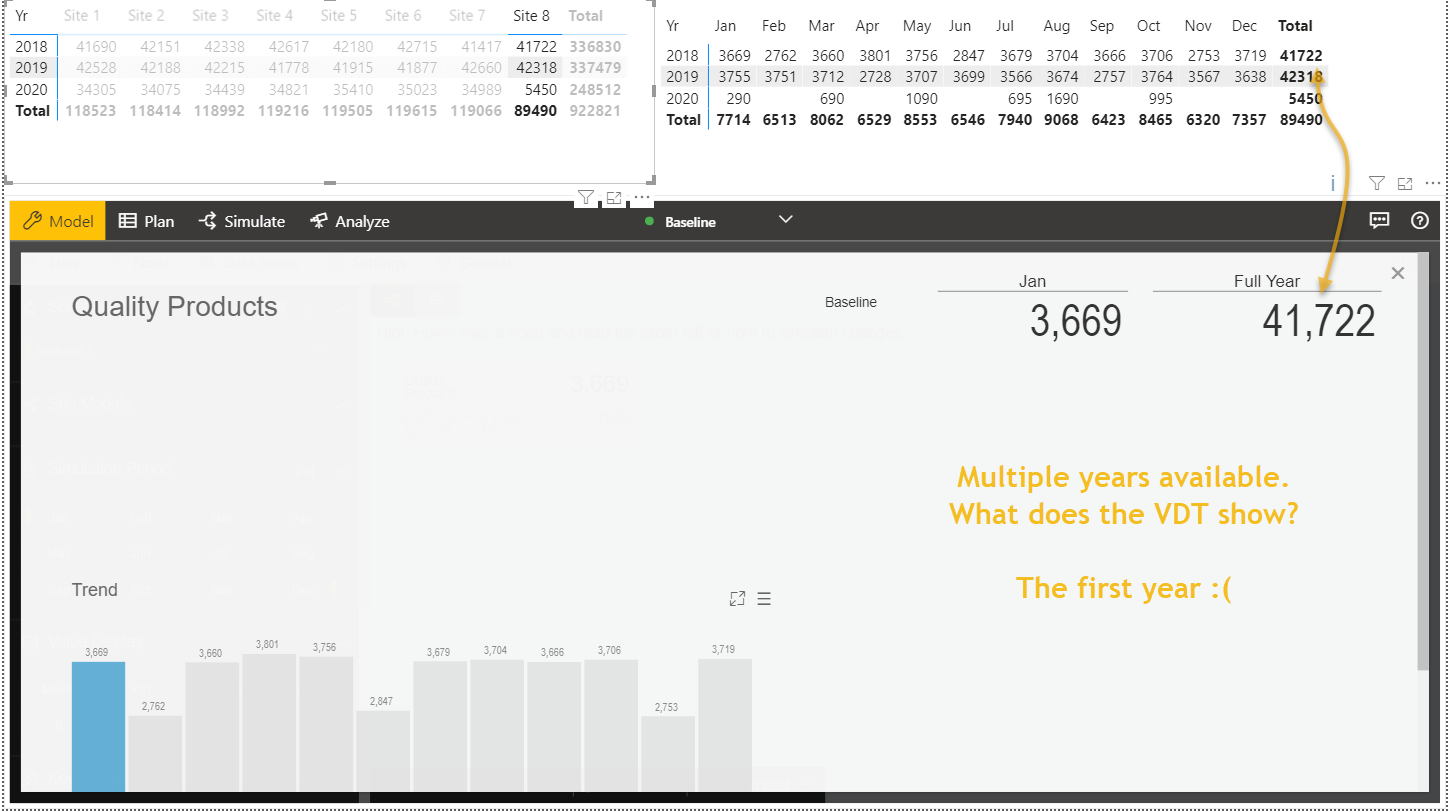
Hello Peter,
ValQ takes the first field under Value as the baseline data series(default).
In the images, you can see 2020 is the first field and it’s taken as baseline. The series dropdown can be used to switch between the years.
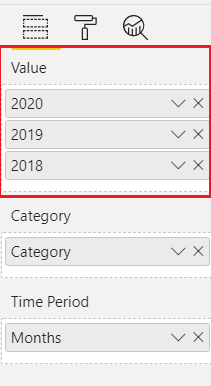
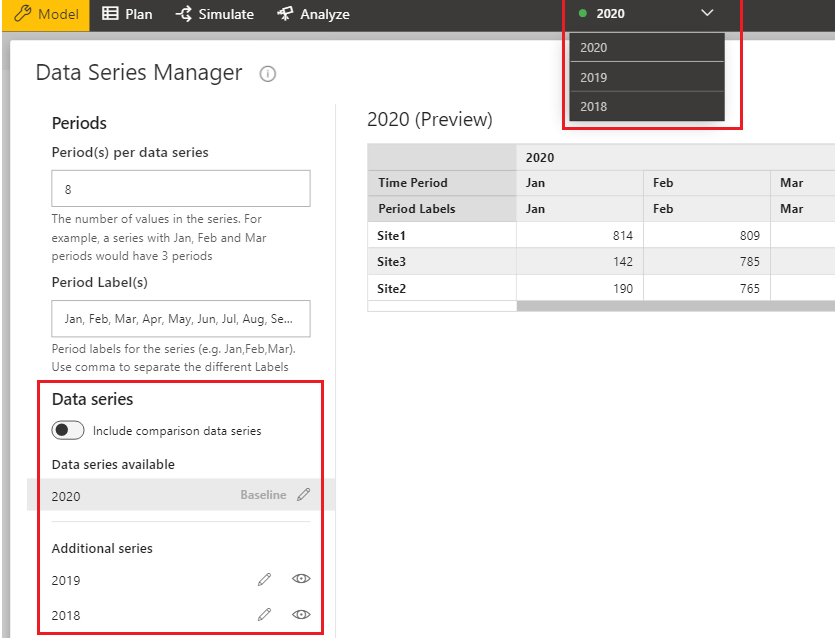
Note: Pivot the year column along with the value column that you have in the Query Editor to get 3 data series (2018,2019,2020).