Query related to ‘Max’ & ‘Min’ options in Node Configuration
If I put a ‘Max’ & ‘Min’ value in the Node Configuration, will that restrict the simulation or calculate result to the ‘Max’ & ‘Min’ values applied ?
Example:
Max = 95%
Min = 40%
If my result is 96%, can I have the result populate as 95% ?
chandra Answered question
Setting ‘Max’ and ‘Min’ values does not restrict simulation. It only highlights the node in red in the Constraints section of the Navigation Panel if the value does not fall within the range specified.
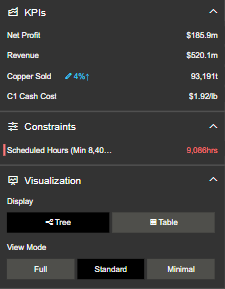
In the example, if the result is 96%, the value displayed will also be 96%.
chandra Answered question