Simulate > +/-100%
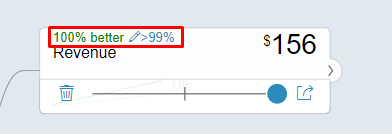
In any particular node how can I simulate more than 100% ?
Question is closed for new answers.
Ramakrishnan Selected answer as best
Currently simulations greater than 100% must be entered manually. To do this:
- Click the box with the arrow on the bottom right.
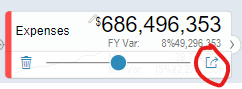
2. Then click the notepad on the pop out.

3. Then enter the simulation change you wish to effect.
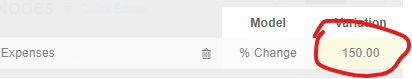
Ramakrishnan Selected answer as best
Okay. I tried the same but when I happen to simulate it back from the slider, the % directly jumps from ~400% to 99%. I cant reach anywhere in the middle.
So are we not supporting simulation by % via slider if the simulation goes beyond 100%?