week level period
I want to make a demo whose period level is the week (that is, more detailed than the month), how would it be done?
Sindhu Answered question
Hi BigAdo,
Please get the week level detail column for Time Period under Visualization Pane. Then configure the Data series Manager(Mode Tab>Data series>Data series Manager) with the number of weeks in Period tab and Name of the weeks in Period Label Tab.
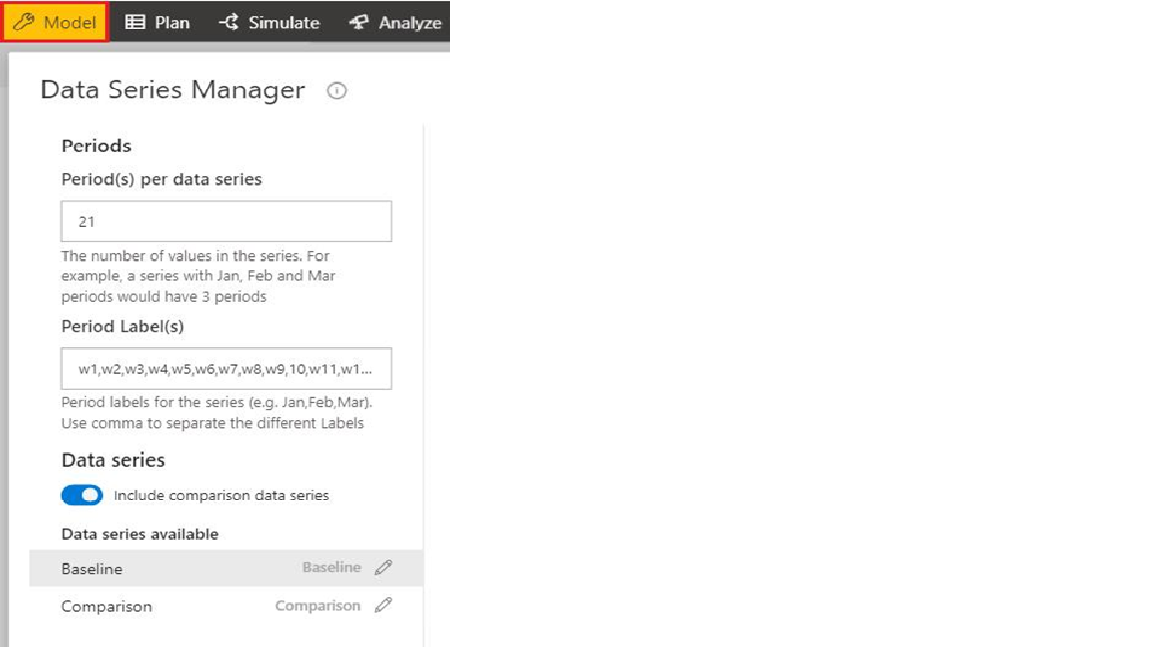
bigAdo Posted new comment
Hi BigAdo,
Yes, you will have to prepare 2 different models which gives the detail at Weekly and Monthly level.
This can be done by using ValQ’s Export as Data source option with which you can easily create another model after performing some data transformation in Power BI Query editor.
Sindhu Answered question
Hi Sindhu, Thanks, but if I wanted to make the same model be seen weekly and then monthly then I have to repeat the valQ model (in different files). Does it seem to me that it is not optimal or is there another alternative?